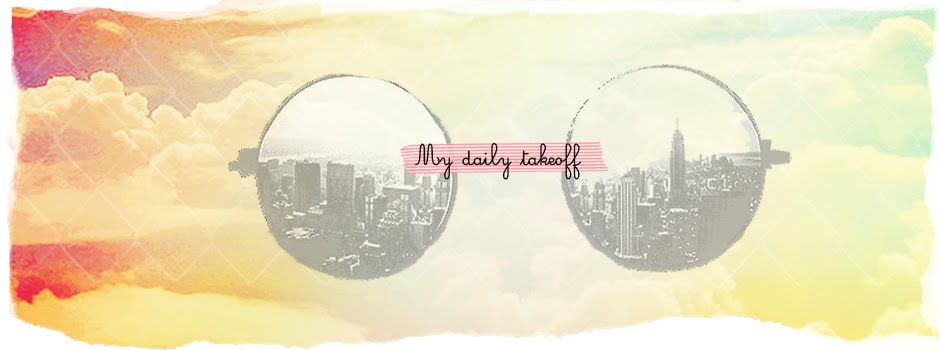November 2, 2013
October 31, 2013
April 26, 2013
Touchdown SG
Summer Time, At last! Summer, where I can sit down and fill my blog using mobile without any pressure (what i'm doing right now) A warm welcome to you, summah!!!
I will be spending my vacation to where I used to belong, S'pore! Looking forward to are good finds. Yes, good finds. That includes food, of course.
I might not be updating this blog everyday; but I moved to insta for some #ootd. It's hard to update all the accounts at the same time. Let's take it slow, shall we?
I hope you readers have a great time even for a short break.
Thanks for reading this non-sensical summer welcome. Bye fo now!
I will be spending my vacation to where I used to belong, S'pore! Looking forward to are good finds. Yes, good finds. That includes food, of course.
I might not be updating this blog everyday; but I moved to insta for some #ootd. It's hard to update all the accounts at the same time. Let's take it slow, shall we?
I hope you readers have a great time even for a short break.
Thanks for reading this non-sensical summer welcome. Bye fo now!
March 26, 2013
How to change cursor in Blogger
I changed my mind, will stick to my old domain. I'm quite contented to it. As you can see, there are layout and design changes in my blog. Horaay! I'm happy with my updated blog. Simple layout & design is easy to maintain.
With little sharing of knowledge, I will teach you how to change your cursor in Blogger. For html & css users, it's easy and there's no need for you to read this post. So this blog post is for new blogger users.
With little sharing of knowledge, I will teach you how to change your cursor in Blogger. For html & css users, it's easy and there's no need for you to read this post. So this blog post is for new blogger users.
All you need is to follow these steps:
1) Go to your dashboard (or the homepage http://www.blogger.com)
2) Click Template (Yuhoo, located on left side. Don't hate me for reminding you)
3) Click Edit HTML (Clicked it? Good. So there's a pop-up of codes..)
4) Then press (on your keyboard, of course) CTRL + F (which is find)
Look for this:
/* Content
----------------------------------------------- */
body {
font: $(body.font);
color: $(body.text.color);
background: $(body.background);
}
5) Type or Paste the following before the }
This:
cursor: crosshair;
 |
| This is what the cursor looks like. It's a default cursor. |
*make sure to type/paste it before the closing tag. Again, reminding you. Haha!
6) If you don't like crosshair, you can use cursor from the net.
For example this diamond cursor i got from HERE
You just need to type/paste codes before the }
this:
cursor:url('http://www.dolliehost.com/dolliecrave/cursors/cursors-all/cute04.gif'), auto;
7) Now save your template and your done!
Hope this helps.
For cursor request, email me at rhan.paguirigan@yahoo.com
March 22, 2013
Update!
Starting 2013 being a couch potato and still on the process of being active here. Sometimes I feel that this isn't my priority. Or let's say reality is I'm LAZY. Anyway, shall we proceed to my thing? I'm planning to change my escape to "everything vintage" or "the girl with circle sunnies" The reason for this might be my obsession to vintage looks (vintage plus modern ) & circle sunglasses. My collection, by the way. Too many things going on my mind right now? I know. Hopefully I could change this during my spare time. "SPARE TIME" can also be the time when spirit of laziness doesn't exist. I'm thinking if I will still post old photos or accumulate these photos and wait for my computer to explode. Okay, okay.
For my latest look, boyish it is.
I hyped it up with a vintage polo & Hatch bag.
Obviously, I dip dyed my hair.
(c) Angelo Martin
Outfit details:
Polo - Yes Clothing Co.
Rucksack- Flying Dutchman
Sunnies- Androgyne
'Til my next post,
January 7, 2013
Before year 2012 ends
2012 is a pretty good year. No matter how bad 2012 seems for some, but for me 2012 is a blast. Because of YOLO thing, I guess.
Doomsday is overrated. You know right. Nuff with the 2012 scare tactics of how the world will end. The world will not end but it will never be the same. 2013 is a new beginning. Another "New Year's resolution" to nail. There's a few months left for me to make the most out of being seventeen. This turning 18 for everybody is a big thing 'cause they are expecting maturity progress. Is there such thing as progress in maturity? Haha. Doesn't matter.
I guess I'll be missing the "MINOR" days. Sigh.
Dear blog, I just hope this twenty-thirteen I'll be that active in blogging.
Cooperate with me. Haha.
Doomsday is overrated. You know right. Nuff with the 2012 scare tactics of how the world will end. The world will not end but it will never be the same. 2013 is a new beginning. Another "New Year's resolution" to nail. There's a few months left for me to make the most out of being seventeen. This turning 18 for everybody is a big thing 'cause they are expecting maturity progress. Is there such thing as progress in maturity? Haha. Doesn't matter.
I guess I'll be missing the "MINOR" days. Sigh.
Dear blog, I just hope this twenty-thirteen I'll be that active in blogging.
Cooperate with me. Haha.
Can't think of another pose. I think I should put a signature on it. Haha! Sorry c:
"THIS IS AWKWARD"
The high-low contrast button down shirt is paired up with black skater skirt.
Taupe and black is a good match.
Outfit details:
Sheer georgette shirt- Forever 21
Skater skirt- Muradito (Fashion Market), Market Market
^ there's too many market, i know
Oxfords with leopard print - Parisan, SM department store
Hey there, Mhage and Jhermie!
Cheers and have a great 2013 everyone!
Labels:
2012,
fashion,
jerome soriano,
mhage soriano,
oxfords,
photoshoot,
vintage
January 2, 2013
How to change removable disk icon
Hey there! I just wanna share something related to computer. Y'know, I have the cutest flash drive and icon. Haha. But the one below is not mine. Can't believe doraemon is now a flash drive -__-
Want something like these? (Say YES) Follow my instructions:
1) Connect your usb to the computer definitely you need to
2) Open Notepad (Start > All programs > accessories > NOTEPAD)
3) Copy paste or type the ff:
[AutoRun]
label=DESIREDLABEL
ICON=YOURDESIREDICON.ico
GUIDE:
* label - the name of your removable disk
This is indirect renaming of your flash drive.What's good about
this is that you can make the drive name with long characters and
invalid characters ( ~, ", -, and so on.. BUT NOT THE SYMBOLS)
for example:
label=RHANPAGSY
Example in notepad:
you can also delete the "label=DESIREDLABEL" if you want to stick
with your current flash drive name. Your choice.
* icon- copy your desired icon (.ico file) in your usb
i got these cool icons here: http://www.iconspedia.com/
You can download it for free. There's many available icons in the net
so explore!
REMINDER: It should be ".ico" example above is "beer_ultra.ico"
.JPG, .PNG and other file types won't work.
4) Go to File > Save us. Save your file as "Autorun.INF"
Filename: Autorun.INF
Save as type: All files
then click SAVE!
5) Eject your USB then Connect it again.. SEE WHAT HAPPENS!! :)
lame name
the creeper name
another lame name haha
1) Connect your usb to the computer definitely you need to
2) Open Notepad (Start > All programs > accessories > NOTEPAD)
3) Copy paste or type the ff:
[AutoRun]
label=DESIREDLABEL
ICON=YOURDESIREDICON.ico
GUIDE:
* label - the name of your removable disk
This is indirect renaming of your flash drive.What's good about
this is that you can make the drive name with long characters and
invalid characters ( ~, ", -, and so on.. BUT NOT THE SYMBOLS)
for example:
label=RHANPAGSY
Example in notepad:
you can also delete the "label=DESIREDLABEL" if you want to stick
with your current flash drive name. Your choice.
* icon- copy your desired icon (.ico file) in your usb
i got these cool icons here: http://www.iconspedia.com/
You can download it for free. There's many available icons in the net
so explore!
REMINDER: It should be ".ico" example above is "beer_ultra.ico"
.JPG, .PNG and other file types won't work.
4) Go to File > Save us. Save your file as "Autorun.INF"
Filename: Autorun.INF
Save as type: All files
then click SAVE!
5) Eject your USB then Connect it again.. SEE WHAT HAPPENS!! :)
I think some computers detect .inf as a virus but it is up to you if you want to change your plain flash drive.
If you don't get it, I do apologize if I suck in making tutorials. I did my best to make it concise and clear. Haha. What's up technical writing? Moving on..
Thanks for reading. Questions? Feel free to leave some comments! :)
Labels:
computer,
computer related,
flash drive,
tutorial
Subscribe to:
Posts (Atom)