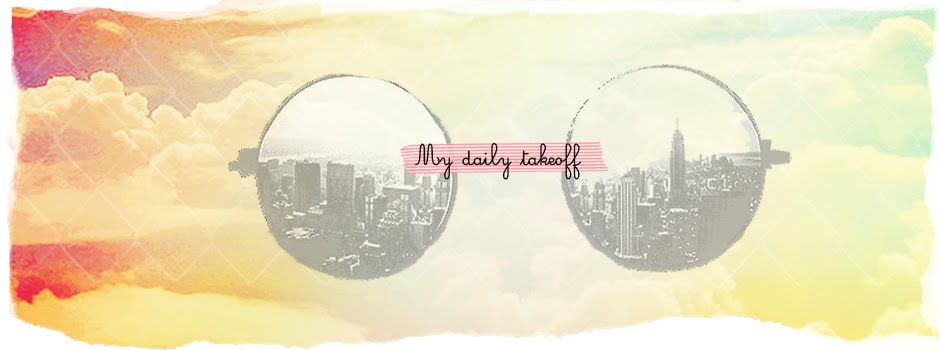lame name
the creeper name
another lame name haha
1) Connect your usb to the computer definitely you need to
2) Open Notepad (Start > All programs > accessories > NOTEPAD)
3) Copy paste or type the ff:
[AutoRun]
label=DESIREDLABEL
ICON=YOURDESIREDICON.ico
GUIDE:
* label - the name of your removable disk
This is indirect renaming of your flash drive.What's good about
this is that you can make the drive name with long characters and
invalid characters ( ~, ", -, and so on.. BUT NOT THE SYMBOLS)
for example:
label=RHANPAGSY
Example in notepad:
you can also delete the "label=DESIREDLABEL" if you want to stick
with your current flash drive name. Your choice.
* icon- copy your desired icon (.ico file) in your usb
i got these cool icons here: http://www.iconspedia.com/
You can download it for free. There's many available icons in the net
so explore!
REMINDER: It should be ".ico" example above is "beer_ultra.ico"
.JPG, .PNG and other file types won't work.
4) Go to File > Save us. Save your file as "Autorun.INF"
Filename: Autorun.INF
Save as type: All files
then click SAVE!
5) Eject your USB then Connect it again.. SEE WHAT HAPPENS!! :)
I think some computers detect .inf as a virus but it is up to you if you want to change your plain flash drive.
If you don't get it, I do apologize if I suck in making tutorials. I did my best to make it concise and clear. Haha. What's up technical writing? Moving on..
Thanks for reading. Questions? Feel free to leave some comments! :)